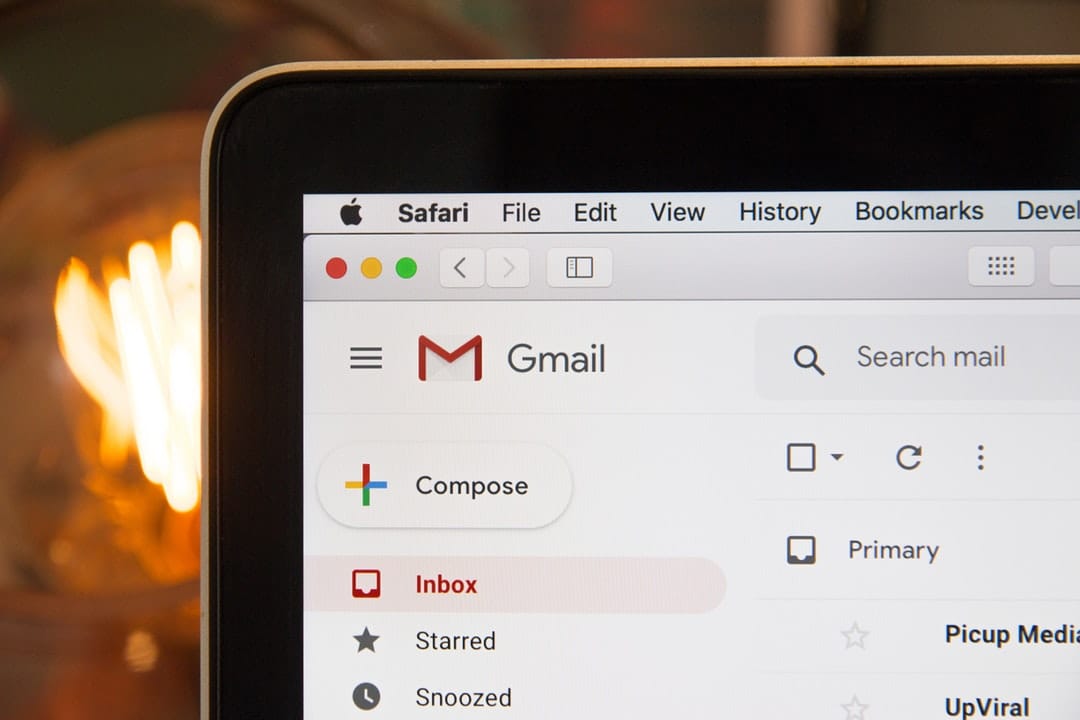Gmail is a relatively new player in the email game, especially when compared to its competitors. Despite that, Gmail dominates.
Gmail boasts a staggering 1.5 billion users across the world, a tally the company is adding to every day. As a matter of fact, since you’re reading this post, we’re guessing that you’re an advent Gmail user as well.
If you love using Gmail almost as much as you love traveling, this post is for you. In it, we share useful Gmail tips and tricks that can help you keep your messages organized, safe, and effective no matter where in the world you are.
- Let Google Help You Write
When you’re traveling, do you want to spend your time having to flex your creative brain to craft impactful emails? We hope you answered no to that question because while on the road, your time is so much better spent enjoying your surroundings than being hunched in front of your computer.
Enter Smart Compose!
Smart Compose is a feature you can tick on in your Gmail settings that will have Google’s bots try to intelligently finish your sentences. If you like what they come up with, you can hit the tab key and the information they’ve suggested will auto-fill.
Don’t like what Smart Compose is coming up with? No problem!
Just keep typing through its suggestions and they’ll automatically disappear.
- Share Your Situation in Your Signature
Email signatures are by no means new technology. Still, they’re insanely helpful when you’re trying to push a consistent message to the people you’re in contact with.
When you’re traveling, you’ll probably be in situations where you’re without WIFI and can’t respond to notes as quickly as you typically might. To keep your recipients in the know regarding your response capabilities, consider using Gmail’s signature feature to share your whereabouts or at least to share that you’ll be slow to reply.
You can find your signature options in your Gmail’s settings.
- Schedule Emails for When You’ll Have Internet
In those moments on the road where you’re waiting for a bus trip to end or a raft ride to subside, you might want to compose a few emails to send off. The problem with that is finding solid WIFI while on the move.
Don’t let that ruin your productivity though!
With Gmail’s scheduled mail feature, you can draft notes whenever you’d like and set a timer for when you’d like Gmail to send those notes, presumably when you’re in range of WIFI.
- Keep Your Messages Secure
Have you ever had to send sensitive emails while traveling and worried that the note might fall into the wrong hands? Gmail has a solution for that.
A little known option in Gmail which is called “Self-Destruct” lets mail senders put a timer on how long their notes can sit in someone’s inbox. With that option ticked, sensitive notes will not only expire in the amount of time that you’ve allotted but will also prevent recipients from copying the message’s text, forwarding the message, and more.
For all of the features in Self-Destruct to work properly, you’ll want to make sure you’re sending your note to another Gmail account.
- Don’t Be Afraid to Turn on Auto Respond

You’re not always going to be available to respond to emails while traveling. Sometimes, your intention will be to avoid emails so you can enjoy as much time in your new destination as possible without distraction.
If hiding away from emails sounds like something you’re interested in, use Gmail’s auto-respond feature to let senders know you’re away from your computer. You can even tell people when you plan on returning so they can set their expectations around when they’re likely to get a response.
Gmail’s auto-respond or “vacation responder” options can be found in your Gmail settings.
- Get Organized
We recommend getting your inbox organized before you start traveling but hey, if you have some downtime on the road, definitely lean on this Gmail tips and tricks must!
Gmail has several features to help get your inbox cleaned up. For example, you can learn how to create a new folder in Gmail and organize notes into that folder based on rules you set. You can also learn how to use Google’s tabs feature to easily sort through promotional emails, business emails, and personal emails.
The more rules you set for your inbox and the more granular your folders are, the easier it’ll be to find important information.
- Let More Friends in on the Fun
Have you ever had a fun email chain going between yourself and friends while traveling? Have you ever wanted to add additional people to the chain in the middle of conversations?
Gmail makes doing that easy!
All you have to do is type “+your friend’s name” in the body of your note and if Gmail has your friend saved in your contacts, it’ll automatically loop them in.
Great Gmail Tips and Tricks Can Make Email a Lot More Streamlined
We love learning and implementing new Gmail tips and tricks to help make our use of email more productive. That’s especially true when we’re on the road and time is at a premium.
Our team hopes our insight help you get more out of your Gmail experience and perhaps even inspire you to explore other fun tips that we didn’t mention.
If you’d like additional insight on travel, technology and more, we welcome you to browse the newest content we have available on our site!